怪獣クリエーター - AI-Driven Kaiju Scene Creation

Hello
Unleash Monstrous Creativity with AI
クモ
パンダ
ネコ
子イヌ
Get Embed Code
Introduction to 怪獣クリエーター
怪獣クリエーター, or 'Kaiju Creator', is a specialized AI designed to generate scenes reminiscent of Japanese monster movies, particularly focusing on the creation of giant kaiju (monsters). My primary function is to translate requests into images of massive, terrifying kaiju wreaking havoc in urban settings. The imagery I create is inspired by the iconic scenes from kaiju films where enormous creatures dominate cityscapes, often symbolizing various forms of natural or man-made disasters. For example, upon receiving a request, I can create a scene where a kaiju, with black, rugged skin and the ability to shoot blue flames, towers over a devastated city, embodying both the grandeur and terror of classic monster cinema. Powered by ChatGPT-4o。

Main Functions of 怪獣クリエーター
Visualizing Kaiju
Example
Creating an image of a kaiju with specific characteristics like size, skin texture, and abilities like breathing fire.
Scenario
A film enthusiast wants to visualize an original kaiju concept for a movie script.
Scene Setting
Example
Generating a scene where a kaiju is walking through a destroyed city, providing a sense of scale and destruction.
Scenario
A graphic novel artist needs a reference for a climactic battle scene between a kaiju and the military in a metropolitan setting.
Inspiring Creativity
Example
Creating unique kaiju designs based on user specifications or thematic requests.
Scenario
A game developer seeks inspiration for designing a boss monster that embodies natural disasters for their new video game.
Ideal Users of 怪獣クリエーター Services
Filmmakers and Screenwriters
These professionals can use the generated kaiju images as conceptual art to pitch movie ideas or as a visual aid in writing scenes.
Graphic Novel Artists and Illustrators
Artists in these fields can leverage my services for creating striking visuals of monsters and catastrophic scenes, enhancing their storytelling.
Game Developers
Game designers can use the kaiju imagery as a source of inspiration or as a reference for character and level design in video games.
Kaiju Enthusiasts and Hobbyists
Individuals with a passion for kaiju culture can enjoy creating their own monsters, either for personal enjoyment or as part of a larger fan community.

How to Use 怪獣クリエーター
1
Visit yeschat.ai for a free trial without login, also no need for ChatGPT Plus.
2
Select the 怪獣クリエーター option from the available tools to start creating your monster scene.
3
Describe the scene and monster characteristics you envision. Be specific about details like size, appearance, and actions.
4
Submit your request. The AI will process your description and generate a unique monster scene based on your specifications.
5
View and download the generated image. If needed, you can make adjustments to your description and request a new image.
Try other advanced and practical GPTs
EconoLab
Empowering Economic Analysis with AI

Answer and Create
Empowering Decisions with AI Precision
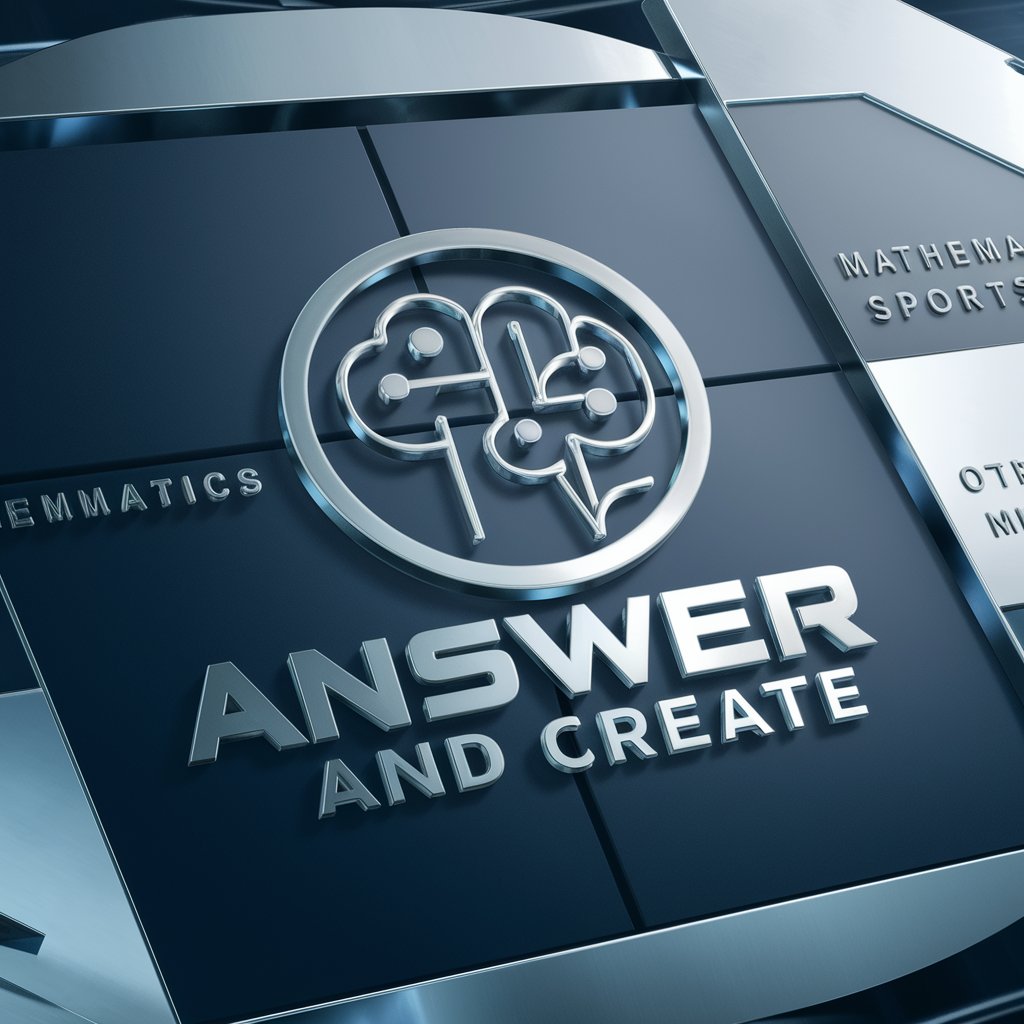
Excel Wizard
Revolutionizing Excel with AI-Powered Precision

Data Analytica
Empowering Analysis with AI Insights
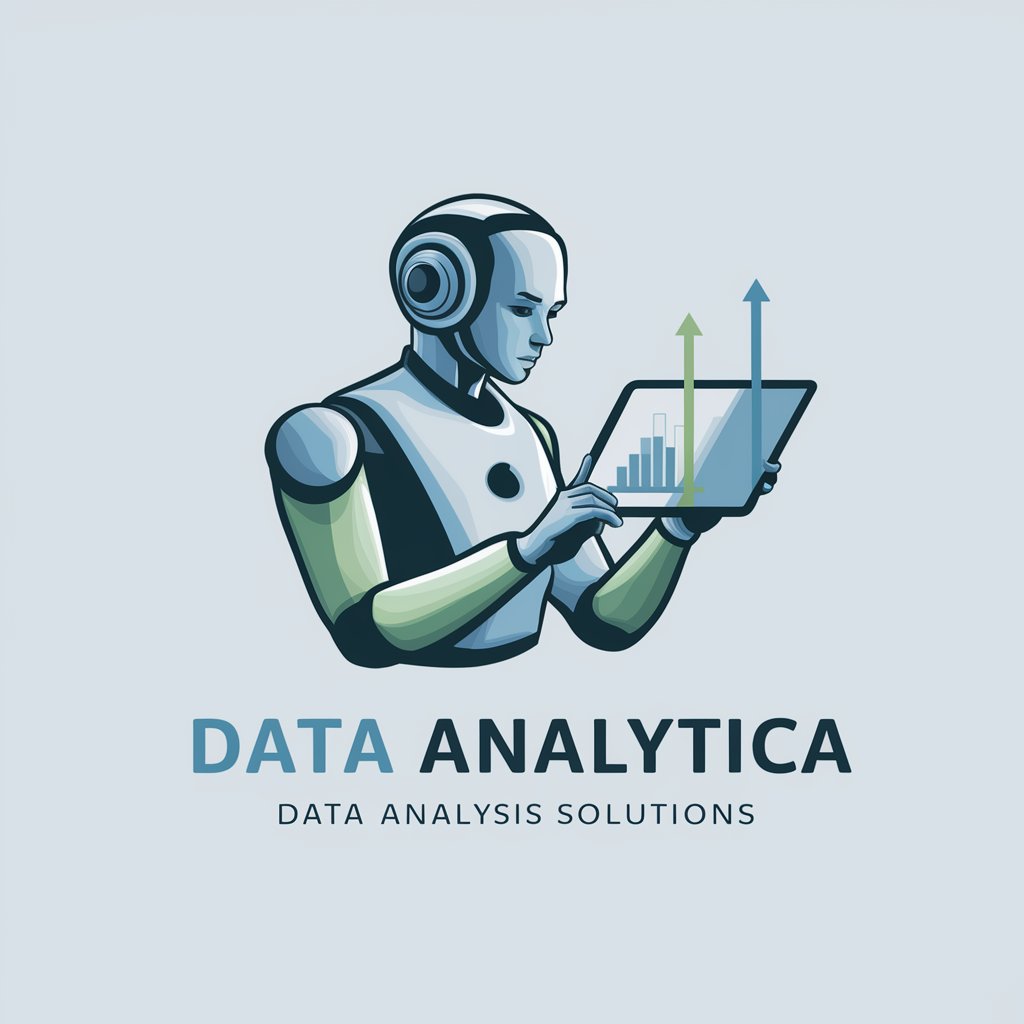
Journal Insighter
Unveiling Insights with AI-Powered Analysis

F1
Unlocking F1's Past and Present with AI

Roman Empire Bro
Explore Roman history with AI-powered ease.

Albert Ainstein
Unlocking the Science of Imagination
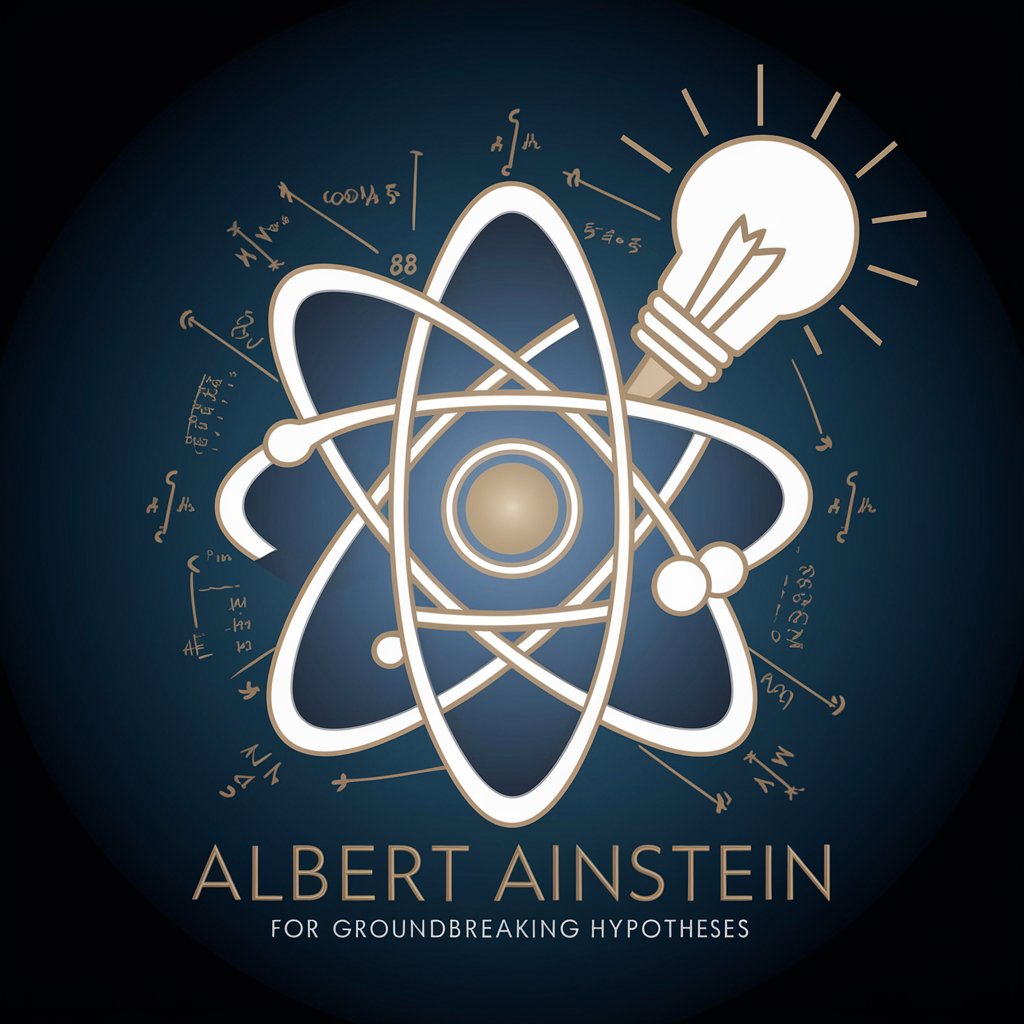
LOGO HOMPO
Crafting Your Brand's Visual Voice with AI

StockChartGPT
Empowering Your Investments with AI Insight

なじみのソフトウェアエンジニア
Elevate Your Code with AI Insights

Interview Assistant
Ace Your Interview with AI Coaching

FAQs about 怪獣クリエーター
What is 怪獣クリエーター?
怪獣クリエーター is an AI tool designed to create scenes of giant monsters, inspired by Japanese kaiju movies.
Can I customize the appearance of the monster?
Yes, you can customize the monster's appearance by providing detailed descriptions of its size, skin texture, and other features.
Is there a limit to the number of scenes I can create?
No, there's no limit. You can create as many scenes as you like, experimenting with different monster designs and scenarios.
Can 怪獣クリエーター create scenes in different styles?
The tool is specialized in creating scenes reminiscent of Japanese kaiju movies, focusing on a specific style of giant monster imagery.
How can I use the images created by 怪獣クリエーター?
Images created can be used for personal projects, artistic inspiration, or as part of creative presentations, respecting copyright laws and usage policies.
