PDF Reader-AI-Powered PDF Insight Tool
Transform PDFs into Actionable Insights with AI
Open this PDF
Search for this term
Summarize this section
Explain this paragraph
Related Tools
Load More
PDF Reader
In-depth interaction with PDF content

PDF Reader
Voice-active multilingual file reader

PDF Assistant
Assists with PDFs locally.
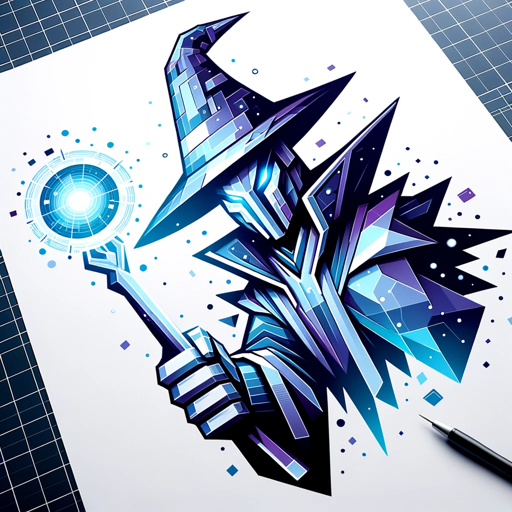
PDF Wizard
Your go-to tool for all PDF needs.

PDF Helper
I assist with splitting and merging PDF files. You can try to export to another format but results are not guaranteed.

PDF Detective Pro
Efficient for all PDF tasks.
20.0 / 5 (200 votes)
Overview of PDF Reader
PDF Reader is a specialized AI tool designed to assist users in reading and interpreting PDF documents. It excels in extracting and presenting information from PDFs with precision and relevance. Unlike general-purpose AI, PDF Reader focuses solely on analyzing PDF content, ensuring accuracy in data retrieval and presentation. It is particularly adept at handling large volumes of text, complex data presentations, and structured information within PDFs. An example scenario is when a user needs to quickly understand a technical manual provided in a PDF format. PDF Reader can effortlessly extract key information, like instructions or specifications, making the process efficient and user-friendly.

Key Functions of PDF Reader
Text Extraction
Example
Extracting clauses from a legal contract.
Scenario
A legal professional needs to review specific clauses in a lengthy contract. PDF Reader can swiftly locate and present these clauses, saving time and effort.
Data Interpretation
Example
Analyzing data from a research paper.
Scenario
A researcher has a PDF of a scientific paper and needs to understand complex data tables. PDF Reader can interpret and summarize the data, facilitating a quicker understanding of the research findings.
Information Summarization
Example
Summarizing a business report.
Scenario
A business analyst requires a concise summary of a lengthy market analysis report. PDF Reader can distill the main points, providing a clear and quick overview of the essential information.
Target User Groups for PDF Reader
Academics and Researchers
This group often deals with dense academic papers and reports. PDF Reader helps them in quickly navigating through complex documents, extracting and summarizing relevant information, thus aiding in research and study.
Legal Professionals
Lawyers and paralegals can benefit from PDF Reader's ability to pinpoint specific legal language and clauses in extensive legal documents, improving efficiency in legal research and case preparation.
Business Analysts
Business analysts require rapid synthesis of reports and financial documents. PDF Reader aids in quickly extracting key insights and summaries, facilitating informed decision-making and strategy development.

Guidelines for Using PDF Reader
Step 1
Visit yeschat.ai for a free trial, no ChatGPT Plus or login required.
Step 2
Upload a PDF document to the platform for analysis.
Step 3
Specify the section or information you need assistance with.
Step 4
Review the extracted and interpreted information provided by PDF Reader.
Step 5
Utilize the insights for your specific purpose, such as research, data analysis, or content creation.
Try other advanced and practical GPTs
Logo Maker
Crafting Your Brand's Visual Identity with AI

College App Essay Guru
Craft Your Story, Power Your Future
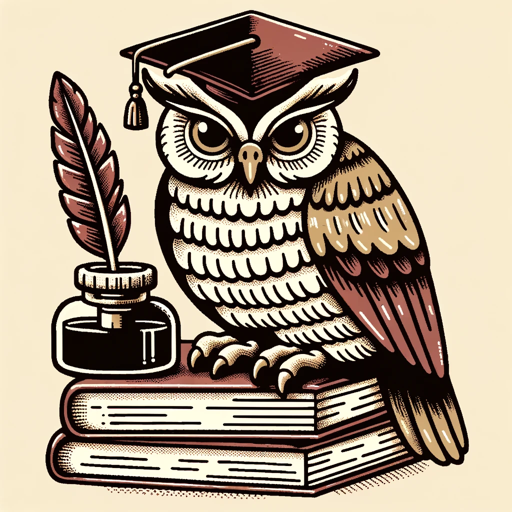
English Reading Coach with API Integration
Empower Your English with AI

爆文标题达人
激发阅读兴趣,AI驱动标题创造
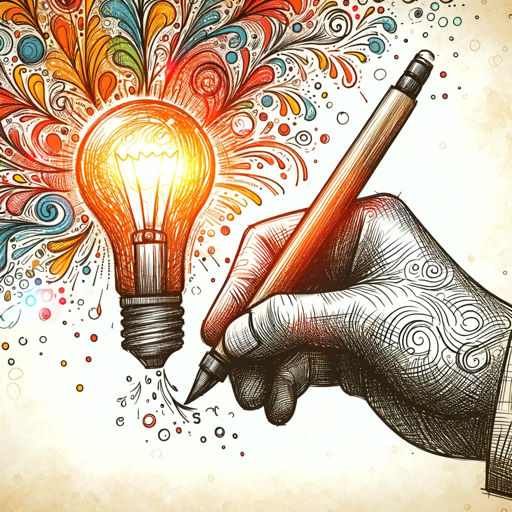
兵马俑
Unlocking the Mysteries of Ancient China with AI

自媒体文案写手
智能化创意,连接品牌与受众
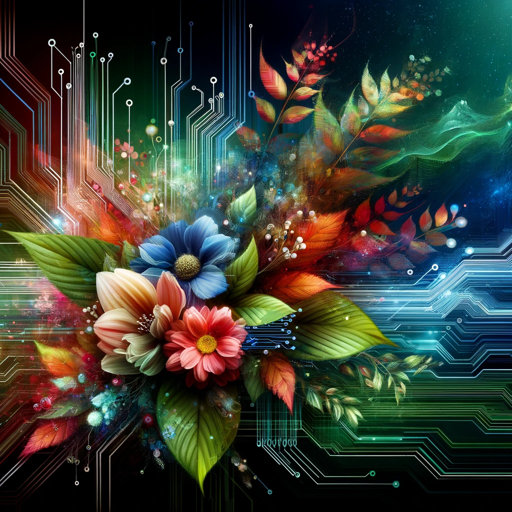
领导讲话写作助手
Crafting Powerful Leadership Speeches with AI

EE-GPT
Empowering Innovation with AI-Driven Electrical Engineering Solutions
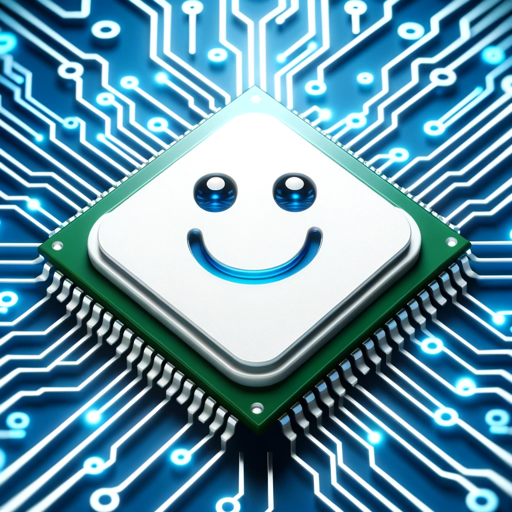
Psychoanalyst
Unraveling the Mind with AI

Sen's Powershell Helper
Streamline Your Code with AI-Powered PowerShell Assistance

Sen's Excel Helper
Excel at Excel with AI-Powered Assistance

Sen's Tail Coder
Elevate Your Coding Journey with AI

Frequently Asked Questions about PDF Reader
What types of PDFs can PDF Reader analyze?
PDF Reader is capable of analyzing text-based PDFs, including academic papers, reports, and official documents.
How does PDF Reader handle encrypted or password-protected PDFs?
Currently, PDF Reader requires PDFs to be decrypted or password-free to ensure successful analysis.
Can PDF Reader extract images or graphs from PDFs?
PDF Reader focuses on text extraction and interpretation; it does not extract images or graphical data.
Is there a limit to the size of the PDF that can be uploaded?
There might be limitations based on the platform's capacity; it's advised to check the specific terms of service for details.
How does PDF Reader ensure the privacy and security of the uploaded documents?
PDF Reader adheres to strict data privacy policies, ensuring that uploaded documents are secure and not used beyond the scope of the requested analysis.
Transcribe Audio & Video to Text for Free!
Experience our free transcription service! Quickly and accurately convert audio and video to text.
Try It Now